WhatsApp Profile Picture Download is a common need for users who want to save DPs in high quality. Since WhatsApp does not offer a direct download option, users rely on screenshots, online tools, or WhatsApp Web to save profile pictures.
This guide covers multiple methods for downloading WhatsApp DPs while ensuring privacy and ethical considerations.
How to Download WhatsApp Profile Picture

To perform a WhatsApp profile picture download, you can use methods like taking a screenshot, using online DP downloader tools, or accessing WhatsApp Web.
Using a Screenshot Method
The easiest way to save a WhatsApp profile picture is by taking a screenshot. To do this, open WhatsApp and navigate to the profile whose DP you want to save.
Tap on the profile picture to enlarge it, then take a screenshot using the Volume + Power button on Android or the Power + Home button on iPhone.
After capturing the screenshot, crop the image to remove unnecessary portions. This is a quick way to achieve a WhatsApp profile picture download without using additional tools.
Using Online WhatsApp Profile Picture Downloader
Several online tools allow you to download WhatsApp DPs. To use this method, visit an online WhatsApp DP downloader and enter the phone number linked to the WhatsApp account.
Click the download button to save the full-size profile picture. Many of these tools ensure that the image is saved in high resolution, making it a convenient way to get a WhatsApp profile picture download effortlessly.
Extracting WhatsApp Profile Pictures from Cache (Android Only)
If you have recently viewed a profile picture, it may be stored in your phone’s cache. You can access it by opening File Manager and navigating to WhatsApp > Media > Profile Pictures.
Look for the required DP and save it. This method only works for images that have already been viewed and stored in the cache.
Using WhatsApp Web (PC Method)
To save WhatsApp profile pictures using WhatsApp Web, open web.whatsapp.com on your browser and scan the QR code using your phone.
Once logged in, click on the profile picture to open it. Then, right-click on the image and select “Save Image As” to download it to your computer.
If you prefer storing downloaded images securely, you can use mDisk to keep your WhatsApp DPs safely stored online.
Downloading WhatsApp Profile Picture in HD & Full Size
Online Tools for High-Resolution WhatsApp DP Download
- Use WhatsApp DP viewer and downloader tools to get the original-size image.
- Ensure you select tools that maintain image quality.
Mobile Apps for WhatsApp DP Download
- There are several WhatsApp DP saver apps available on the Play Store and App Store.
- Search for “WhatsApp profile picture download app” and install a well-rated application.
Manually Requesting the Image
- If you need a high-quality version, directly ask the person to share their DP with you.
Tips to Organize and Manage Downloaded DPs
Make your WhatsApp profile picture downloads easy to find and secure.
Create Folders for Easy Access
- Categorize DPs by contact name or group
- Use date-based folders for chronological organization
- Keep a backup copy in a separate folder
Secure Your Downloads
- Use password-protected folders or apps for sensitive images
- Enable encryption for added privacy
- Avoid storing in public or shared cloud accounts
Clean Up Unused Profile Pictures
- Regularly delete old or redundant DPs to save space
- Use duplicate finder tools to remove repeated images
- Keep only the high-quality, relevant images
How to Download WhatsApp Profile Picture Anonymously
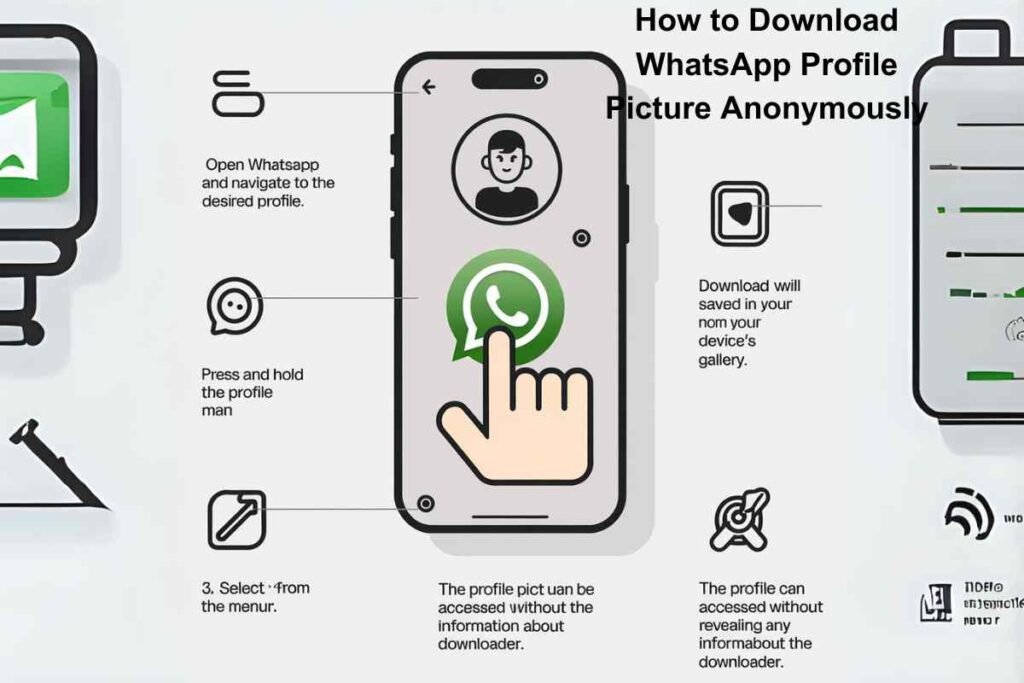
To get a WhatsApp profile picture download without being noticed, use WhatsApp Web to open the profile picture and take a screenshot without clicking on it.
Viewing & Downloading a DP Without Them Knowing
Use WhatsApp Web and open the profile picture without clicking. Take a screenshot without sending a view receipt.
Using Third-Party Tools for Anonymous Viewing
Some third-party apps claim to allow anonymous viewing and downloading of WhatsApp DPs. However, use these cautiously to avoid security risks.
Device-Specific Methods for Downloading WhatsApp Profile Pictures
Different devices require different approaches for saving WhatsApp profile pictures, whether using built-in features, third-party apps, or online tools.
WhatsApp Profile Picture Download for Android
- Use a WhatsApp profile picture saver app.
- Extract images from cache (if recently viewed).
WhatsApp Profile Picture Download for iPhone
- The best method is taking a screenshot, as iOS limits third-party apps.
WhatsApp DP Download for PC
- WhatsApp Web provides an easy way to right-click and save profile pictures.
Advanced Tips for Optimizing WhatsApp Profile Picture Downloads
Learn how to enhance your WhatsApp profile picture download experience with these expert tips.
Choose the Best Quality DP
- Opt for high-quality DPs by requesting the original image.
- Use trusted DP download tools that offer HD resolution.
- Avoid low-res images by selecting online tools that support full-size downloads.
Download Multiple Profile Pictures at Once
- Use batch download features from trusted tools.
- Save time by downloading several images without needing to do each one individually.
- Ensure the tools you use support batch processing to avoid errors.
Use Cloud Storage for Secure Saving
- Store your WhatsApp profile pictures securely in cloud storage like Google Drive or mDisk.
- This ensures safe access from any device, anytime.
- Protect your images from accidental loss by using cloud services with encryption.
Privacy and Legal Considerations

Downloading someone’s WhatsApp profile picture should be done ethically. Here are key points to remember:
- Respect Privacy: Avoid downloading or sharing images without consent.
- Legal Issues: Unauthorized use of images may violate privacy laws.
- Data Security: Be cautious while using third-party tools to prevent data breaches.
Conclusion
WhatsApp Profile Picture Download is possible through various methods, including screenshots, WhatsApp Web, and online DP downloader tools.
While downloading profile pictures, always respect privacy and avoid unauthorized sharing. Whether you need an HD WhatsApp DP, want to save images anonymously, or extract them from different devices, this guide offers all the best solutions.
Choose secure and trusted tools to ensure safe downloads. Start using these methods today to save WhatsApp profile pictures in the best quality!
FAQs
How can I download a WhatsApp profile picture in HD?
Use online WhatsApp DP downloader tools or request the original image from the contact for high-quality downloads.
Is WhatsApp Profile Picture Download possible without an app?
Yes, you can take a screenshot or use WhatsApp Web to save profile pictures without third-party apps.
Does WhatsApp notify users if I download their profile picture?
No, WhatsApp does not send notifications when someone views or downloads a profile picture.
Can I download WhatsApp profile pictures anonymously?
Yes, using WhatsApp Web, you can open the DP without clicking and take a screenshot without sending a view receipt.
Are WhatsApp profile picture downloader tools safe?
Not all are safe. Use only trusted platforms to avoid security risks and data breaches.
How do I save WhatsApp profile pictures on iPhone?
iPhone users can take a screenshot as iOS restrictions limit third-party app downloads.
Can I retrieve an old WhatsApp profile picture?
If you previously viewed it, you might find it in your phone’s cache folder (Android users only).
Is it legal to download WhatsApp profile pictures?
It depends on local laws. Always seek permission before downloading or sharing someone’s DP.


